consultation
How to clean a keyboard without regard for its
How to clean a keyboard without examining it?
Ті, хто юзает клавіатуру по повній програмі, відмінно знають, як вона забруднюється. То пил накопичитися, то крихти від бутерброда, то дрібний бруд від заточування олівців або використання гумки, то ще щось. Необхідний догляд та регулярне чищення клавіатури. Отже, як почистити клавіатуру. (more…)
Program AMMYY ADMIN. How to install Remote Desktop Connection
Ammyy Admin - A free program that helps you to connect to a remote machine and control it easily. All you need to do - have an Internet connection.
Access!
Open the browser (the program access to the internet - Google Chrome, Mozilla Firefox, etc.) and go to the site developer to section downloads . Start downloading Ammyy Admin we selecting the desired version. (more…)
Program TEAMVIEWER. How to install Remote Desktop Connection
TeamViewer - A program that helps you to connect to a remote machine and control it easily. TeamViewer Free for non-commercial use.
Install the program!
Open a browser (the program access to the Internet – Google Chrome, Mozilla Firefox, etc.) and go to the site of the developer of the program section downloads . Depending on the installed operating system on your computer, select the installation file and download it. Let's consider in more detail the installation program in Windows environment. (more…)
Review of the best devices with Windows 8 for business
Рік, що минає, приніс на ринок цілу низку пристроїв, ідеальних для використання компаніями. Завдяки їм фірми зможуть значно підвищити мобільність своїх співробітників та безпеку своєї інформації і таким чином – ефективність. Мова йде про пристрої з Windows 8, яка на сьогодні є найкращою операційною системою для використання у мобільному режимі. (more…)
How to Install Windows 8? Help with installing Windows 8.
The process of installing the Windows 8 operating system is quite simple and, with the exception of a minor nuance, is no different from the same procedure using Windows 7. Actually, Microsoft developers have always sought to save their users from difficult settings. Thus, the company confidently won the popularity of its products among the vast majority of inexperienced users. By the way, the developers of linux-like systems followed the same path, because today, as a rule, the installation of Linux is practically no different. (more…)
Avast with databases of 5 December buggy? Internet stopped working.
It turned out that the problem of mass, avast bases of December 5, hlyuknuv (only on Win XP).
Avast false positive on some Russian operating systems Microsoft Windows XP.
December 5, 2012 revealed a false positive free avast!
Most developers have asked for forgiveness:
From individual developers apologize in current databases renovation avast! has removed a false positive on a system file TCPIP.sys.
Please consider the fact that if you avast worked 6 December after 14.00, and receive updates and you were online, you have gone online through no fault of antivirus Avast - contact your provider as a false positive was eliminated in the evening of the 5th of December (December 6 in the morning Moscow time).
Do you need help in solving this problem in Uzhgorod, Mukachevo, HUST, Tiachev, Rahov and large bullock? Call our specialist 380979661803 give you advice.
Windows 7: How to license "piratku"?
Purchasing operating system licenses is one of the mandatory lines in the IT budgets of almost all companies. In this way, the legality of its activities is demonstrated, and users can receive technical support. However, many companies still use a variety of operating systems, including those that do not always belong to the Microsoft Windows family, and are not always licensed. This article will describe the main steps that companies need to take in order to successfully license them through the example of the legalization procedure. Windows 7.
OS Windows 7 became available to organizations in August 2009 (with a corporate subscription), while its official retail appearance was at the end of October 2009. Interest in the system was expressed in the high download rates of beta versions of the new Windows, which were introduced in January and May of that year.
Note, however, that almost simultaneously with test versions and computer manufacturers operating system (designed to work in March 2010), on the web and in retail "sales" appear "pirated" copies Windows 7Created on the basis of these distributions. They have gained some popularity not only among end users, who traditionally install similar systems on existing PCs, but also in the corporate sector. However, in addition to them, companies often have other operating systems - for example, older versions of Windows (Microsoft estimates the share of Windows XP reaches 80%) or operating systems from other vendors (such as Linux or MacOS). In such circumstances, the task facing the company, which plans to move to legal versions Windows 7 and has a different OS on a computer, is to choose the least expensive options for licensing.
Set legal
In total, Microsoft offers three main scenarios for the transition to the legal version of Windows 7. This is the purchase of the so-called "solution for licensing the installed operating system Windows 7 Professional" (Get Genuine Windows Agreement, GGWA) or its "version" for GGWA Academic, buying the "version for Licensing an Installed Operating System ”(GGK). Consider each of the scenarios separately.
The GGWA Academic “Version” (GGWA-A) (effective November 1, 2009) is designed for educational institutions under Open License licensing. Here the basic editions of Windows 7 - Windows 7 Initial and Windows 7 Home basic fall under its action. Similarly, GGWA's GGWA-A offer applies to orders from 5 licenses.
The GGWA licensing program applies to organizations that have at least 5 computers with an installed OS that requires legalization. In this case, the company places an order for the corresponding item in the price list under the Open License licensing program from its Microsoft software supplier. If Windows 7 was already installed in the company from the original distribution (but was "broken" by various activators), it is necessary to reinstall the OS from a legal medium. This procedure must be performed to receive technical support from Microsoft, as it is not detected by users running an OS installed from non-genuine distributions. Windows media can be ordered for an additional fee from Microsoft partners. After reinstalling the system, you will need to attach a special sticker (certificate of authenticity, COA) to the computer case for a maximum of 30 days. If Windows 7 is installed from the original disk image, then the company only needs to place a sticker on the PC. Activate system can be done with the help of a multi-installation key, which will be provided at the time of purchase.
When purchasing GGWA company receives the right to use not only Windows 7, but all her previous OS versions (up to Windows 95).
Purchasing Upgrade Licenses is another way to obtain a license system that is relevant to organizations that already use legal versions of previous Microsoft Windows operating systems. Installing the operating system on a "clean" hard drive using such distributions is illegal.
"Version for licensing the installed operating system" (Get Genuine Kit, GGK) is used in the scenario of legalization of an IT park consisting of a small number of machines (from 1 to 5 licenses). This can be a small organization or, alternatively, a home user with several PCs. At Microsoft, they are called Home Based Office (a concept similar in meaning to SOHO). Just like the GGWA, the GGK license allows you to legalize an already installed version of Windows 7 (and any other OS, including the beta version), which could be "pirated" or counterfeit (it is illegal to install a computer assembler computer when purchasing equipment).
Currently (October 1, 2012) the market is only one solution for licensing option already installed Windows 7 - GGWA.
For more information about the service, please contact the Call-center by phone 380979661803
BSOD or blue screen of death
Операційна система Windows з дня свого народження ніяк не могла похвалитися своєю стабільною роботою, ніж на довгі роки надихнула творчий потенціал своїх критиків. Тим не менш, користуватися чимось потрібно, тому доводиться миритися з тим що є, періодично отримуючи в нагороду помилки, зависання і інші аномальні явища системи.
To somehow able to understand the most critical errors, the developers implemented since version 1.0, a special "window last breath," or as it is officially called the "Blue Screen of Death» blue screen of death (BSOD). In later versions of the operating system by adjusting the blue windows registry can be exchanged for another, but it sounds as if the person before hanging suggest to choose the style of rope.
Screen BSOD errors associated with the core system, що відбувається в чистому вигляді досить рідко. Набагато частіше до помилки призводять нестабільно працюючі драйвери, що працюють в режимі ядра. У часи Windows 9x драйвери намагалися влізти в «кільце 0» захисту системи, щоб працювати ефективніше, але ця ефективність була під питанням через недостатню компетентність програмістів.
Хоча BSOD чесно намагається повідомити важливі відомості про причину своєї появи, видаючи номер стоп-коду, винного драйвера і набору адрес і регістрів, не має сенсу переписувати весь екран на папірець і диктувати її по телефону службі технічної підтримки чи знайомому програмісту – за цими даними виявити реальну проблему вкрай важко. Фактично, екран лише «пригальмовує» Windows від перезавантаження, щоб встигнути заповнити журнали помилок, вивантажити дамп пам’яті і, можливо, викликати один з багатьох «докторів», які дати більш повну інформацію. Якщо і в даному випадку аналізувати ситуацію нікому, то є можливість повністю відключити поява BSOD – система буде просто перезавантажуватися.
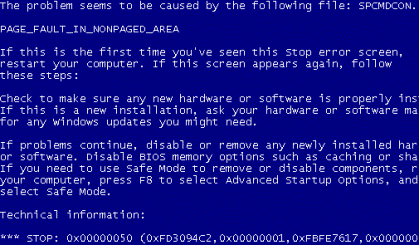
Найбільш часто синій екран смерті з’являється при помилках драйвера відеоплати, при роботі з підключуванням на льоту зовнішніми пристроями, при збоях оперативної пам’яті, при перенесенні жорсткого диска з системою на іншу платформу. У Windows 9x такий екран міг з’явитися при спробі запису на зіпсовану дискету, тому поява екрану можна було ігнорувати (але не завжди).
In any case, the simple user BSOD still a terrible sign that it is time to finally keep the data immediately and prepare to reinstall the system. Computer help . We always will solve this problem!
In future articles we will focus in detail on some of the "major" errors that cause this blue screen.
What is Licensing?
Програмне забезпечення, подібно до інших об’єктів інтелектуальної власності, таких, як музичні та літературні твори, захищене від несанкціонованого копіювання законами про авторські права. Закони про авторські права передбачають збереження за автором програмного забезпечення деяких виключних прав, одне з яких — право на виробництво копій програмного забезпечення.
При придбанні програмного забезпечення ви, насправді, придбаєте ліцензію, яка дає вам право на використання цього ПЗ. Умови використання програмного забезпечення (наприклад, можливість переносу на інший ПК, право використання попередніх версій) фіксуються в угоді, яка супроводжує поставку продукту. Найрозповсюдженіший варіант такої угоди — «Ліцензійна угода кінцевого користувача». Вона супроводжує продукти, що постачаються разом з новими комп’ютерами (OEM) або окремо в роздрібному продажу (коробкова версія) і частіше за все доступна в електронному вигляді та відображається під час першого запуску продукту. Користвач повинен погодитися з її умовами перед встановленням програмного забезпечення. Ознайомитися з правилами використання деяких OEM або коробкових версій програмного забезпечення до його придбання можна на сторінці Приклади ліцензійних угод.
Якщо продукт придбано за однією з програм корпоративного ліцензування, то діють права використання програмного забезпечення Microsoft, наведені в документах «Ліцензійні права на використання продуктів Microsoft» та «Список продуктів Microsoft». Ці документи разом з текстом корпоративної угоди, в межах якої придбавається ПЗ, визначають умови використання такого програмного забезпечення.
There are three main ways to buy licenses to products of Microsoft:
 |
Korobkova license (FPP) - contains the disk in a color box, user manual and certificate of authenticity sticker (COA). |
 |
OEM-license (Original Equipment Manufacturer) - software license for sale with new computer equipment. |
 |
Програми корпоративного ліцензування — найвигідніший спосіб придбання ПЗ Microsoft для організацій. Корпоративне ліцензування передбачає значні знижки, полегшене розгортання і використання ПЗ, та дозволяє і дозволяють прийняти до уваги розмір компанії та інші особливості Вашого бізнесу. |
Для більшості ліцензій на продукти Microsoft Ви можете обрати опцію програми підтримки Software Assurance що дозволить Вам отримати максимум від інвестицій в програмне забезпечення. Програма підтримки Software Assurance надає можливість безкоштовного переходу на нові версії ПЗ, переміщення ліцензій, розстрочку платежів, послуги з планування та розгортання ПЗ, технічну підтримку 24х7, тренінги, онлайн-навчання, служби підписки TechNet та безліч інших переваг, що значно полегшують роботу та зменшують витрати організації. Детальну інформацію про ці та інші можливості Ви можете знайти на сторінці переваг Software Assurance
The license rights are generally different for different categories of products.
Most license agreements prohibit the transfer of software for temporary use or lease.
В тому випадку, якщо організація планує використовувати програмне забезпечення в режимі аутсорсингу, тобто не купляти його для себе, а орендувати у постачальників послуг, їй необхідно звертатися лише до постачальників, які мають спеціальну угоду з Microsoft — Service Provider License Agreement. Див. подробиці на сторінці «Оренда послуг у постачальників ПЗ». Інформацію про ліцензування для інтернет-кав’ярень і комп’ютерних клубів, а також інших організацій, що здають ПЗ в оренду, наведено на сторінці «Організаціям, що здають ПК в оренду».
Do you need help with software licensing in Uzhgorod, Mukachevo, HUST, Tiachev, Rahov and large bullock contact our specialists will help you. online form on the website. We will get back to you.







