repair
Restore the Windows 7 installation disc without
Option 1. Automatically - Using Windows RE Recovery Environment in Windows 7.
When you install Windows 7 on your hard drive automatically creates a service section that provides access to the Recovery Environment Windows RE (Recovery Environment).
By using this service section, you can:
- Boot environment in HDD recovery
- To create a CD that contains the Recovery Environment
1) Perform a boot environment in recovery from hard disk or system repair disc.
In order to enter the Advanced Options menu, press F8 after turning on the computer (but before loading the operating system).
2) Select the first menu item Troubleshooting computer (Repair your computer) і натисніть Enter.
3) Select the keyboard language in which you set the password of the administrative account.
4) Enter the administrator password. After putting the password, you will see a window with options for renewal.
5) Select Startup Repair(Startup repair), also sometimes can help place System Restore (System Restore), allowing you to return to a point, created the problem.
Option 2. Recovery manually, with the creation multyzahruzochnoho menu.
Here pochinayutsya Ukrainian dance with tambourine - to get to the command line to enter further commands
1) Download the archive Bootfiles_x86 x64.zip (містить файли: Bcdboot.exe; Bcdedit.exe; Bootsect.exe)
2) Create a folder Boot
3) Unzip the archive and copy skachannыy files Bootsect.exe and Bcdedit.exe, of wanted bytnosty in the folder you created Boot.
4) Run for your work environment:
5) Zavantazhytesya in Windows, installed on a different drive or medium recovery (on your hard drive by pressing keys F8. F8 key is used if the motherboard after selecting the drive press F8 again, select
Troubleshooting computer (Repair your computer) і натисніть Enter)
6) Run the command row.
В Windows: Win R -> cmd -> Ok.
In Recovery Environment Select language keyboard layouts, which you set the password of the administrative account. Enter the administrator password. Click Command Line (Command Prompt)
Then each team is introduced to the command line will be the same as in Windows, and in the Recovery Environment.
1) Windows 7 використає вдосконалений метод завантаження – сховище дані конфігурації завантаження. Це сховище містить всі відомості про всі операційні системи, установлених на комп’ютері. Отже,завантажники більше ранніх операційних систем Windows, не можуть бути використані для її запуску. Отже, для відновлення, завантажувальний сектор Windows 7, перезаписуємо завантажувальний сектор на всіх розділах:
X:bootbootsect.exe /nt60 all
where X - the letter of the drive that contains the program Bootsect.exe
2) If you have a second system Windows XP, what you need to perform a number of actions:
Create a storage boot Windows 7 - the repository to download Windows XP.
Bcdedit /create {ntldr} /d “Microsoft Windows XP”
If the system refuses to do so, then this repository has already been created, so you should just rename it:
Bcdedit /set {ntldr} description “Microsoft Windows XP”
Next, specify the loader Windows 7 device file locations download Windows XP:
Bcdedit /set {ntldr} device partition=C:
Then enter the loader Windows 7 way to boot Windows XP:
Bcdedit /set {ntldr} path ntldr
After you add a line to choosing the Windows XP boot menu and placing it under a different:
Bcdedit /displayorder {ntldr} /addlast
Also, to work with the loader, you can use the EasyBCDThat allows you to perform the above steps using a graphical interface.
For information:
Master Boot Record (Master Boot Record - MBR), is compatible with the operating system boot (ntldr - Windows XP and bootmgr - for Windows 7/Vista);
Download files: For Windows XP - files ntdetect.com and boot.ini, for Windows 7/Vista - storage loading - Boot Configuration Data (BCD), which are latent in the system folder BOOT.
Option 3. Recovery manually, using bootrec.exe.
1) Zavantazhytesya in Recovery Environment (On the hard drive by pressing keys F8. F8 key is used if the motherboard after selecting the drive press F8 again, select Troubleshooting computer (Repair your computer) і натисніть Enter)
2) Select the operating system you want to restore and click "Next" ("Next").
3) In the Options recovery system (System Recovery Options) виберіть пункт Command Line (Command Prompt).
4) Opens a command line interpreter cmd.exe, which should enter:
Bootrec.exe /FixMbr
Параметр /FixMbr записує в системний розділ основний завантажувальний запис, сумісний з Windows 7. Цей параметр не перезаписує існуючу таблицю розділів. Даний параметр варто використати для усунення проблем, пов’язаних з ушкодженням основного завантажувального запису, або якщо необхідно видалити з основного завантажувального запису нестандартний код.
Bootrec.exe /FixBoot
Parameter / FixBoot writes a new system partition boot sector using a boot sector that is compatible with Windows 7. This option should be used if at least one of the following conditions.
- Windows 7 boot sector was replaced by a custom boot sector
- The boot sector is damaged
– Після установки Windows 7 на комп’ютер була встановлена більше рання версія операційної системи Windows. У цьому випадку для запуску комп’ютера замість диспетчера завантаження Windows (Bootmgr.exe) використається завантажник Windows NT (NTLDR).
Bootrec.exe /RebuildBcd
Параметр /RebuildBcd виконує пошук установлених операційних систем, сумісних з Windows 7, на всіх дисках. Крім того, цей параметр дозволяє вибрати встановлені системи, які необхідно додати в сховище дані конфігурації завантаження. Цей параметр варто використати в тому випадку, якщо необхідно виконати повну перебудову дані конфігурації завантаження.
If you have not mastered the required value you can simply type:
Bootrec.exe
and the utility will display help on the available command-line switches.
Ви не можете запустити Ваш ПК тому що віндовс Віста 7 або Windows XP не запускається? Не знаєте, як відновити завантаження Windows 7 або Windows XP в Ужгороді, Мукачево чи Рахові? Професійну допомогу у відновленні завантаження Windows 7, XP Вам нададуть майстри нашого сервісного центру. Щоб відновити неробочу операційну систему пароль, викличте майстра по телефону +38(097) 966-18-03 . Як що у вас виникли якісь труднощі з відновленням паролю то ви можете звернутися за допомогою до наших спеціалістів звернувшись по телефону +380979661803 , чи заповнити online form of computer assistance.
Disk Password Recovery for Windows 7
You forgot your password to log into windows? Do not hurry to reinstall Windows. Outputs are easier and more efficient to store your personal data.
Найкраще, щоб нічого не наплутати і не поставити під загрозу Ваші файли, настройки та дані, відразу ж подзвонити в сервісний центр і викликати майстра, щоб відновити пароль Windows 7 або XP на дому або в офісі, в зручний для Вас час за телефоном (097) 966-18-03. Якщо ж Ви самі хочете спробувати то ця інструкція допоможе вам в створенні диска для скидання пароль Windows. Диск для скидання пароля може виявитися дуже корисним у випадку, якщо ви забули пароль до свого облікового запису. З ним Ви можете легко скинути паролі в Windows 7 і отримати доступ до свого комп’ютера.
Instructions create a password reset disk in Windows 7:
- Click Start and then Control Panel.
- Select User Accounts and Security.
- Select User Accounts.
- In the panel on the left side, click Create a password reset disk.
- Note: If no USB-connected storage medium, then an error message "No disc: For this activity, removable media such as a floppy disk or flash drive USB.
- This starts the Forgotten Password Wizard.
- Click Next.
- Select the media to which you want to save the file with a key.
- Click Next.
- Enter the password of this account and click Next.
- Password saved on a floppy disk and progress will be reported on the current status. Click Next.
- Click Finish.
That's all, password reset disk in Windows 7 successfully created.
Ви забули пароль віндовс Віста 7 або Windows XP в Ужгороді, Мукачево чи Рахові? Не знаєте, як відновити пароль Windows 7 або Windows XP в Ужгороді, Мукачево чи Рахові? Професійну допомогу у відновленні забутого пароля Windows 7, XP Вам нададуть майстри нашого сервісного центру. Щоб відновити забутий пароль, викличте майстра по телефону +38(097) 966-18-03 . Як що у вас виникли якісь труднощі з відновленням паролю то ви можете звернутися за допомогою до наших спеціалістів звернувшись по телефону +380979661803 , чи заповнити online form of computer assistance.
Was tied jailbreak iOS 6 for Developers
Кількість коментарів до нашої статті про iOS 6 говорить про численні спроби наших читачів встановити її на свої iPhone, iPad і iPod Touch. Такий інтерес до нової версії мобільної операційної системи недивний: встановити більш-менш робочу бета-версію на свій гаджет куди простіше, ніж повноцінно робочий Android 4.0.4 Ice Cream Sandwich на флагманську новинку, наприклад, від Sony. Підігрівають інтерес до «шістки» відомі хакери з Dev-Team, які зовсім недавно представили джейлбрейк iOS 6. На жаль, радіти рано – даний спосіб злому призначається розробникам.
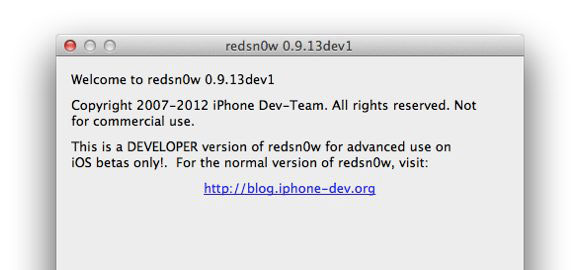
Користуєтеся залоченним iPhone з GEVEY / R-SIM? Часто користуєтеся Cydia і різними твіки? Любите iOS за її стабільність в роботі? Якщо хоч на одне з цих питань ви можете відповісти ствердно, значить, даний спосіб джейлбрейка вам не підходить. За допомогою нового redsn0w 0.9.13dev1 ви отримаєте девайс з прив’язаним джейлбрейком без Cydia. Зате такий спосіб стане в нагоді розробникам стороннього софтвера для Cydia, для яких ми і опублікуємо посилання на нову версію джейлбрейк-інструменту:
redsn0w 0.9.13dev1 (OS X)
redsn0w 0.9.13dev1 (Windows)
Робочу версію redsn0w з Cydia варто чекати не раніше офіційного релізу iOS 6, який має відбутися цієї осені разом з виходом нового iPhone. Хакери працюють, не покладаючи рук, про це можна судити навіть по їх недавнього сюрпризу: найближчим часом у користувачів iPhone 3G/3GS, розлочених за допомогою модему версії 06.15, з’явиться можливість відкотитися на іншу версію і «оживити» неробочий GPS. [Dev-Team]
500 most common problems when working with PCs and solutions.
You bought a computer and you have some questions? All these questions you can answer!
Computer - which side to approach him.
What are computers?
What is a computer?
What is Windows and why is it necessary?
Names and logos: what is it?
What are the applications?
Applications: buy or use unlicensed?
How to choose a computer?
How to understand the price list?.
What I look for when choosing a laptop
New computer at home, what to do?
Why when you turn the keyboard does not work after booting Windows and all
normal?
What should I do if I can not log into Windows?
How to run a program?
How to switch from one application to another is done?
How to quit the program and save the data, I've worked with?
How to continue to work with data that I saved yesterday?
Where is the key Windows?
What is a conductor?
What files and folders? What is the difference between them?
How to create a folder?
To copy or move a file or folder?
How to rename a file or folder?
How can delete a file or folder?
How to restore accidentally deleted files?
Watch in Windows shows the wrong time
Time is displayed in 12-hour format, and I was accustomed to 24-hour.
How does it change?
Why I can not find in the Control Panel described items?
How to quickly know the current date?.
Is it possible to make with the clock and date display?
Not published, Russian bukvyKak fix?
What to learn fast typing?
Need to type special characters on the keyboard and there are no shortcuts
How to avoid accidental key press Caps Lock?
When typing, to repeat the letters have to wait a few seconds
Quickly tired eyes
How can I wipe the monitor?
How to customize the appearance of windows applications?
How to set your favorite photos on the desktop?
If you do not work at a computer for ten minutes, you see a
The same zastavkaKak change it?
How to listen to music and watch a movie?
Should print the document
When you print the images do not fit on a sheet of paper.
Is it possible to print economically?
Where the lost sound?
Missing Taskbar - or hours, rolled programs, click Start
How to place the taskbar on the side or top?
How do I put icons next to the Start button?
How to speed up programs?
Is there a quick way to access folders?
I lost a document, it can be found?
Understanding the Start menu? Everything is so confusing
How to burn files to a CD?
What if you need to create several CDs with one set of files?
How to transfer data via USB-stick ("stick")?
How to reduce the space occupied by the file?
When I'm not working at the computer, after a while it shuts down.
Can this be fixed?
How to shutdown the computer?
Where can I configure the system?
How do I make a folder display the newest files first?.
Each folder in Explorer looks different.
How to put everything in the same species?
How to create a photo album?.
How to display the default task folder?
Move files more convenient if you run two instances of Explorer
windows and place them side by bokMozhno do this automatically?
As beret filesystem?
How to create comments file?
What is a File Extension? From Windows knows what program to open the file?
How do I know which denotes an unknown file extension?.
The CD was a TMP file with size 1 GB. Can it be removed?
Що це за файл – pagefile.sys?
Для чого потрібні папки Windows, Documents and Settings, Program Files і Temp?
What if it is necessary to rename many files at once?
How to make overwriting of files in Explorer comfortable?.
How to make Windows startup folder is automatically opened,
I've worked the last time?
I do not want to use a computer in my absence.
How to set password and lock the car?
Passwords should not be used?
Where better to save your password?
I am working on a computer not odinKak configure Windows for multiple
users?
How to quickly switch between users without closing them
programs?.
I forgot my password log in Windows, or you can log on without knowing password.
Is it possible to set a password on a folder or file?
In the disk is not used NTFS, and I want to protect their dannyeKak be?
It happens that many files quickly removed, and one file can be removed
minutV some reason?
Can I change or disable the sounds that are played when starting
Windows, mouse-click on the folder and so on.?
How to record sound and turn it into a sound scheme Windows?.
On the computer sometimes sounds harsh zvukKak it off?
I'm a lefty, I adjust to a mouse?
How to Make a mouse pointer color or change its shape?
I want the cursor to blink more often, but I periodically lose sight
I do not want to see around what programs I run.
How can I hide the taskbar?
I accidentally deleted the Show Desktop shortcut on the Quick Launch.
How to reverse it?
Hide from prying - quickly roll all open windows.
In the notification area icons disappear suddenly running programs
On the Quick Launch next to the Start menu fit
Only three znachkaKak increase its capacity?
Can I get rid of the need to use double-click
button when you open a folder?
Where can I find the default program Windows?
Is it possible to perform complex calculations using a calculator Windows?
I want to draw something - what program and how is it done?.
Where can I make a small note or typing?
You must re-use text that I typed before.
How do you copy?
How to use your computer to make fun of your friends and colleagues?
Text formats and encoding, or why sometimes I see instead of text
abracadabra?.
How to add Windows to new opportunities?
I did not see, but know that Windows XP is a software magnifier.
How could they add?
Where to see a list of programs installed on my computer?
How to install a program?
How to automatically run a particular program immediately
after the launch of Windows?
Each time after the Windows run various unnecessary
applications, and the clock appears unnecessary znachkiChto can be done?
When you log in to get an impossibility
find some faylKak clean it up?
Why do we need drivers?
How do I connect new devices to your computer?
Apply or any damage USB-stick when he drew
the slot without using safely remove?
Connects "stick", it is determined by Windows, but the drive in Explorer
does not appear
Hotkeys Windows
Where it says the network name of the computer?
How to make me learn?
I hooked up setiKak it include?
I do not see My Network Places icon as his back?.
How to access to another user's computer?
I often use a network folder on another computer, how do
that it does not disappear after reboot?
How to open access to their folder with other users?
How to protect your network folder password?
How do I know who is currently using my network shares?
How to use a computer on the network?
How to print a document on a printer connected to another computer?
How do others to print to my printer?
I opened the folder / printers - why others can not get on my computer?
How do I know when the network is connected and when not?
I have a bad connector on the network card and the connection is sometimes lost
For the network I need to specify some IP-adresHde do it?
How to disable network without pulling cable?
How do I know the connection speed between computers?.
When connected to a LAN computer gives an error message
"The network names are the same" What?
For the past once again when working on the network you receive from other
polzovateleyChto Tse Mauger Buti?
I heard it over the network to your computer get viruses.
How to protect yourself?
How to create a network connection icon Local Area Connection?
How to make a folder on one computer on the network has been available
another computer, even if the first off?.
How can you communicate over the LAN?
Did charged me fees for visiting websites?
Some site address starts with wwwChto does it mean?
What is "Ðóíåò"?
What is a banner?
The sites I read only the text and do not want to pay for pictures.
How to turn them off?
To use the internet I have to use a "proxy."
How to do it?
When you start Internet Explorer loaded some inexplicable page.
How to disable it?
On Web sites, instead of text appears incomprehensible character set
Uncomfortable read the text in the browser - too small bukvyMozhno or their increase?.
I found an interesting site, but with a complex adresomKak remember it?
Is it possible to surf the Web, without connecting to the Internet?
I need information on the site that I visited the day before,
but I do not remember it or the way it adresEst know?
Where to start electronic box?
I received a strange letter with the attached file to it attachment.zip
and request access to ssylkeChto I do?
When you try to download from the Internet MP3 file gets player
Windows MediaNo I just need to download faylKak rectify the situation?.
What is ICQ, and how to get it?
ICQ is constantly "not online" if you can remedy the situation?
They say that hackers can gain access to my mailbox or ICQ.
How to stop them?
How to find information online?
From which sites can send SMS to a mobile phone?
How to find a job online?
To view program listings?
How do I know the weather forecast?
I have heard that the Internet can engage in self-education.
On which sites?.
Are there any online versions of encyclopedias?
Translate the text on the web?
Can I read books online?
I have problems with Internet zdorovemMozhet help me?
Where on the Internet can know the latest news?
Where post and see other people's photos?
How to write a psychological profile via the web?
What is a forum, Learn, and how to use them?
Where to download avatar to use it on a forum or blog?
At sites where you can play?
What does the acronym OEM and RET component names?
How to build a computer yourself?
How do I know that my video card, processor and how much RAM?.
How to compare the performance of my PC with others?
How to upgrade your computer ("upgrade")?
What to choose: LCD or CRT?
Can I watch TV on my computer?
I have a new SATA-HDD 160 GB, but Windows XP determines
just 120 lost HbaytKuda other 40 GB?
The new hard drive gives a strange sound when rabotyOn not like that,
which worked fine old diskEto whether to sound the alarm?
The speed of the SATA hard drive is poor.
How to use it to its full capacity?
How to find out if all my hard drive in order
and it soon goes down?
I want to follow the "health" through which vinchesteraS
This program can be done?
I installed another hard drive, but Windows XP does not recognize it.
What can I do?.
When you connect a second hard drive Windows unbootable.
What to do?.
When you switch on your computer when downloading written Insert system disk and press enter.
What should you do?
If you exclude not wait for the end of the process and turned off at pitanieTeper
computer begins to run endlessly refer to the hard drive.
So download only console vosstanovleniyaChto do?
When you boot Windows error message - invalid file boot.ini.
What file is responsible and how to fix this error?.
Near hours continuously icon Safely Remove Hardware,
offering disable hard disk drive and ... How to remove?
Motherboard can of RAID-arrays
two SATA-diskovMozhno connect it to only one SATA-drive?
If you do not include external modem (COM-port) to boot your computer,
it is not defined sistemoyEto fix it?.
I get a "blue screen" error, what to do?
When you install a driver error message in the absence of driver
digital signature.
How do I know if everything is OK with the battery or it is time to buy a new one?
Why an optical mouse pointer moves across the screen spontaneously?
Occasionally optical mouse starts mihatOna broke?
Screen laptop just a month covered scratches.
Why did it happen and how to avoid it in the future?
Pіslya install a new cartridge, the printer stopped pechatatPochemu?
When you print an error message subsystem Manager
turn pechatiChto do?
What if when you install the printer error message Can not
completion operatsiiPodsistema printing available?.
Old Monitor began publishing high sound, which have a headache.
How does it stop?.
The images on monіtorі nechetkіmNuzhno was held in the repair of abo є
alternative?
Deleted video card driver, and then turned off and the device default
SVGAPosle restart saw a black screen ... what to do?
How to eliminate conflicts devices?
When the phone rings, just starting to load kompyuterPomohaet
disconnecting the cable from modemaPochemu this happening?.
Why the time while the computer is off, far behind the system
clock, date slips?
What do the items in the BIOS?
The computer itself perezahruzhaetsyaChto do?
How to "overclock" the processor?
System awful "brakes" long "think" and constantly "rustling"
vinchesteromKak speed up?
What is a tweaker and why are they used?
On a computer that is sorely lacking pamyatiKak its release?
In my system there is no configuration utilities (msconfig) Where to get?
In the Shut Down Windows reports that some processes
not respond, and the computer will not shut vyklyuchaetsyaKak such processes
automatically?
Error message Not enough virtual memory file
Paging not available or too malChto do?
Hard Drive all the time "rustling", even when I'm not working at the computer.
What is the cause of constant appeals to him and how to get rid of?
How to find out uptime Windows?
Is it possible to speed up access to the Control Panel?
How to obtain comprehensive information about drivers installed
in the system?
Files without extension are usually tekstovyeKak do that when
double-click they open in Notepad?
A file with an unknown rasshireniemKak identify it?
On drive C: not enough mestaChto do?
Which folders can be removed to reduce the volume involved in Windows XP?
Can I remove the pop-up message not enough disk space?
Required to insert your Windows CD, which I
No, but a copy is stored on the hard diskeKak explain the system,
so she went to the copy?
When performing some operations failed Windows driver issues
piercing zvukMozhno or make him shut up?
What do the numbers of errors?
Is it possible to specify the default instead of C: Program Files
another directory to install programs?
During the download window appears asking password but layout
used Russian, and I change the password on anhliyskomKak layout?
Is it possible to log in without entering a username and password?
Unable to log in as an administrator, as
among user names displayed on the welcome screen, this is not.
What to do?.
How to selectively hide user names that appear on the screen
greetings.
Is it possible that when you create a new account for it already
was configured desktop?
How to assign a logical drive or CD-ROM drive letter other?.
How to speed up navigation through folders?
I heard that on the desktop can show news, horoscopes,
anecdotes of InternetaKak implement it?
Windows clock showing the wrong time as they adjust?
What if instead of Russian letters in programs - funky characters?
To add a folder to open the document window?
Is it possible with a desktop shortcut to remove the arrow?.
How to change the default icon?
Where did Basket desktop?
How to Rename the Recycle Bin?.
To view the size of folders in Explorer?
Is it possible to disable Autorun CD?
Avoiding Problems with installing programs? At installation fails
create a file
I installed the program and do not want others to know about it.
How can I hide it?
How to remove unwanted commands from the context menu?.
Can I edit the Send To menu?
I heard something on the order view network connections.
Where can it be customized?
To install Service Pack 2, or need to pre-install
Service Pack 1?.
I installed Service Pack 2 for Windows XP, but it does not want to work
some prohrammyKak remove it from the system?
Is it possible to integrate the package install Windows Service Pack and others
updates, so you do not have to install them further?
When I reinstalled Windows, I have to reactivate it?
On Vsih disk Mogo ê Computer System Volume Information folder.
Why is it necessary?
Appears Explorer error then it closes
On many Windows installation disk files with CAB.
What are these files?
In Task Manager gone all tabs, buttons and menu items
What file system to choose when formatting the drive?
How to configure boot Windows?
I heard you can change the kernel WindowsKak do it?
When you start getting a message
Instruction at 0h77ddb1d1 referenced memory at
0x0080002cPamyat not be readChto it is and how to deal with it?
Can I opt out of the Explorer? I am comfortable working
with Total Commander, but Explorer still constantly "hangs" in memory
I do not use NTFS, but really want to prevent users from launching
prohrammyEto one real?
What distinguishes sleep from waiting for?
Is it possible to make a command line color (as in the movie "The Matrix")?
How to open a directory from the command line?
Can I use keyboard shortcuts computer transfer
in sleep mode?
How to lock your computer using command line?
How to make your computer turned off / perezavantazhuvavsya by pressing
keyboard shortcuts?.
How to install / reinstall Windows?
How to format the drive?
How to save all the files when you reinstall?
How is the program that installs Windows in 5 minutes?
On the old computer, you need to reinstall, but keep
drayveryEst opportunity to "snatch" them from the system?.
I want to install another operating system, but can not download
komp'yuter s CD-ROM
If you have to reinstall the system, I can do it or have
buy anew?.
How do I know when I installed Windows?
After reinstalling Windows can not access the My Documents folder or not
remove the remainder of the old system folder Documents and Settings -
opens not access
How not to get lost in file access permissions?
Can I copy permissions along with the data?
Should do off unnecessary services in a large volume
RAM?
When you try to create or add it to the group appears
error message service server is not running
When I try to log in Polzovatelyu1 issued a warning that
loaded a temporary profile and all changes will be lost.
Files Polzovatelya2 mesteNovuyu to create an account fails.
What's up?
Do not see the Control Panel
Can I delete the folder Program Files folder to uninstall the program?
I rewrote ISO-image of the boot drive to CD-RW and put
the BIOS boot from CD-ROMNo when you restart the computer starts
load WINDOWS, ignoring the boot from Diskau problem?
Is it possible in Windows to determine when during the week
prohlyadavsya any file?
How to hide a secret folder?.
How can I tell when my lack included computer
which programs start and so on.?
File and directory attributes are (like hidden, read-only).
How to manage it from the command line?
How to make Start Menu not zhortalosya after a mouse click?
As a single mouse click to close multiple windows at once?
How to quickly identify the version Windows?
Is it possible to copy text from the console?.
Is it possible to compare two files?
If I buy a 64-bit processor, will I run the program,
that have been designed specifically for 32-bit processors?
What program allows you to create documents format PDF?
Can not open file ISOChto and where I need to download?
With which program you can open the file in DjVu?
What is different from the usual quick format?
C: and D: can not open a simple click of the mouse button.
I get a file not found file.exeChto do?
Removing Windows Messenger from autorun, but after restarting the program
again zapuskaetsyaS other applications such happens.
How can you still disable Autorun Windows Messenger?
I have heard that you can redistribute processor vremyakak do it?
Do not display hidden faylyPri install the switch in position
Show hidden files and folders, nothing happens, when re-
opening menu - switch back to the original position not show
Hidden Files and papkiPochemu?
Lost label with serial number WindowsKak find it already
installed system?
When you try to install a printer error message Can not
completion operatsiiPodsistema print nedostupnaV than can
be right and how to fix it?
Why users without administrative privileges can not write
CD?
Not always an icon Safely Remove Hardware,
When you paste "stick" It started after installing stationary
kartrіdera in turn kompyuterKak icon?
The problem with switching yazykovZnachok include, but are not working.
If through the Control Panel to remove all language and then re-install
then it works, but the first restart
I decided to do disk defragmentation, disk analysis performed C:.
The figure saw the green sector is divided into 18 small sectors
and spaced across the band diahrammyChto would it mean?
Why replace a CD or DVD does not change its name
from My Computer?
When you install Windows XP from boot disk after testing
installer reports that found no hard drive,
i install pripinyaєtsya
The system reports that the hard disk little space.
To free up hard drive, I deleted the movie 4 HbaytPochemu place
there was no more?.
As for the command line call Task Manager in Windows XP?
How to remove Antivirus software message is not set
when running Windows XP?
Why when browsing in Internet Explorer when scrolling
mouse wheel page as if leafing through waves rather than scrolling?
To view the history of the process of loading Windows?.
Why Windows scheduler not performing assigned tasks?
In Adobe Acrobat Reader Russian text on the screen read normally,
as printing goes into a set simvolovKak solve the problem?
What files and what program to open?
Deleted the program and in the Add or Remove Programs
it ostalasKak delete it from there?
Can not delete file: The system reports that it is used.
How do I delete?
From the Start menu button disappeared Exit sistemyKak it back?
How do I know if I have administrator rights?
I accidentally deleted the Show Desktop shortcut on the Quick Launch.
How to reverse it?
How to make mouse movement more accurate?
Is it possible to lock the keys to shutdown?
How to create a setup file?
To add a menu item Move to the Explorer folder?
I heard that in Windows XP/2003 have any dynamic disks.
What is it and how to create them?
As from the user account (no administrator privileges)
enable and disable the equipment and perform other operations
require admin rights?
How to Clean the Recycle Bin from the command line?.
To request vstaviti system disk Windows XP and Windows XP Service Pack 2 CD.
But the drive from Windows distribution I odinChto does it mean?
To turn off the monitor by using a hotkey?.
I heard that the computer can manage the "gestures"
as the browser OperaKak realize it?
Can run programs on a schedule?
How to manually copy the registry files?
Is it true that you can save multiple documents in a single file?
When copying from HDD to "stick" sometimes get a message
attached for additional information that may be
kopirovaniiO lost in that language?
How to reduce the size of the image to make it faster I load through
Online?
We must reduce the size of a hundred izobrazheniyNe do this is by hand.
Is there a way to automate the process?
Can I edit JPEG without losing quality?
I have heard that there are programs that allow you to create three-dimensional models
fotohrafiyamKak to work with them?
I want to create a training video and show less experienced users as
solve a particular problemuS through which utilities you can do?.
On the Internet you can find a lot of games, banners and menus,
made during FlashMozhno or a very similar animation?
Extended sound on your computer
What to do if you do not see the volume control on the taskbar?
The system writes the program volume has not been established
Why laptop lost system sounds? In this case, the audio files
reproduced only in WinampPereustanavlival sound driver
cards, check settings ... all to no avail
I have no drivers for sound picture cards themselves model
Not napisanaKak find and install the audio driver?
I need to rewrite the music from a music CD to your computer.
How to do it?
What programs can change bitrate of MP3 files, such as
256 kbit / c to 128 kbit / c and vice versa?
How to record a podcast?
How to glue two MP3-file?
How to trim audio file format MP3?
To listen radio online?
Is it possible to record music from Internet radio to MP3?
C program through which you can view the file in VOB?
A DVD of the films have files with the extension VOB and IFOKakie of them
containing the disc menu and can change it somehow?
How to cut an audio track of AVI-file?
Took cell phone video format 3GPKak now see
its on my computer?.
With which program best record movies
on CDs?
When watching new movies are sound and image netChto do?
Can not view DVD-movies, but games on DVD rabotayutV What is it?
To view another movie player, not the one which
installed by default?.
Do not always want others to know which documents
I worked, but Microsoft Word saves them perechenKak it clear?
To close all open documents at once?
I got it wrong with the settings of Microsoft Office, is it now more
reinstall?
How to reduce the size of the document Microsoft Word?
How to set a password on a document in Microsoft Word?
I open the document, print it, and when closing Microsoft Word
specify if I save the izmeneniyaPochemu it?
As a Microsoft Word document to insert text in which no
formatting?
Are there any add-in for Microsoft Word, which allows you to open documents
at the point where the last time was finished editing?
In Microsoft Word disappeared all panel and menu bar ... how to get them back?
In Microsoft Word is not always easy to provide large pieces of text
myshyuEst other ways?
How quickly zoom the document in Word?
To copy text in Word?.
How to avoid breaking phrases in Word?
How to create notes in Microsoft Word?
How to specify the search direction in Microsoft Word?
Can compare files Microsoft Word, corrections are brought in different
users?
Is it possible in Microsoft Word to create a drop cap?
Is it possible to create text animation in Microsoft Word?
How quickly move paragraphs in Word?
Can I open a document from DOS-coded in Microsoft Word?
As a Microsoft Word document to change the distance between the two words?
To reset the formatting of text in Microsoft Word?.
How to select a vertical block of text in Microsoft Word?
Hotkeys.
I heard that Microsoft Word can play chess How?
Conclusion
How does the local network and the principles on which it works?
How to organize a home network?
With which team can see what processes are running
a user on another computer and complete or that?
When accessing resources on the local network system creates shortcuts to them.
How do I prevent this from happening?
How to speed up access to frequently used folders of another computer?
From time to time the computer starts to "slow down", is somehow related
with local setyuV than might be the case?
How close once all network session?
How to hide your computer on the local network, so no one could find
included or not, but I could not work?
How can I hide the network folder?
How to use multiple IP-addresses?
How can I check the quality of the connection between computers?
I've heard that using a MAC-address can accelerate circulation to another kompyuteruKak implement it?
How to reduce the search time in a computer network?
Is it possible to configure the system so as to apply it only on the IP-address?
How to get list of active network services?
Is it possible to backup settings for connections?
Can you tell me the name of the user who runs at the next computer?
How to control another computer over a network?
How to turn off and restart the computer over a network?.
How to create own radio LAN?
Closed network and what to do?
What to choose: a domain or workgroup?
How to set up a proxy server?
How do I find all network shares on a LAN?
How to speed up files over a local network?
To access the second computer and its folders over the Internet?
An error Internet Explorer warning that the application
zakrytoChto will do to this error no longer occurred?
Internet Explorer reports error Could not open the search page.
If you enter the IP-address of the site, it otkryvaetsyaV what could be the reason?
When you start Internet Explorer automatically opens some site. Removed, and it appears snovaKak rid of it?
How to know when working online your IP-address or IP-address of a site?
Is it true that you can determine the location by IP-address?
Can IP-address to determine the telephone number from which you are connecting?
How to store records that page of the site www.YouTube.com?
How does Google?
I heard that when you search on Google you can use special
komandyKak do it?
Some sites use search tools GoogleKak is implemented?.
Can I do a search in "Yandex" is more effective?
Is it true that on the Internet you can follow the flight of satellites and passenger aircraft?
I do not work naborPochemu pulse?
How to get the modem to maintain a pause when dialing?
How can I disable the emergency telephone connection?
How do I get when trying to connect to the Internet asking password.
When trying to connect to the network modem makes sounds, normal for this process, and then writes an error
The modem was tested on another computer - well rabotaetChto do?
I saw once that when you open the browser, it appears with a list of all references IzbrannohoKak do it?
As for the cause of Yzbrannoho browser with one click?.
I heard that you prefer to keep the Internet, so it never poteryaetsyaKak do it?
Forgotten your password for ICQ and can not enter the smartphone from the computer runs ICQ avtomaticheskiMozhno find the password for ICQ in Windows?
I have heard that you can "climb" on Internet sites using e pochtuKakim way?
How to control a remote computer through email?
What program can send emails in large quantities?
How can I automate the downloading of photos from various photo galleries, where shows only one picture?
How to store your files on servers on the Internet?
How to place a website on the Internet?
Which download manager to choose?
How to upload your entire website?
Can I arrange pumping directly from the command line?
Speed Internet access is very small, although the provider has promised 256 MB / sMozhno check provider?
How do I know which type the inscription on the picture?
How can I share large fragments of text over the Internet, or collaborate on a document?
Through which programs can track update sites?
How to know the date of renovation page?
What is IP-telephony?
What pirynhovi network?
What is podcasting?
How to get rid of the banners on the site?
On my computer runs more chelovekMohu Am I the browser to create multiple user profiles so that each of them can store your settings work environment?
I heard that Firefox is good because to him, there are many additions. Which one to choose?
All files are exchanged via rapidshare.com, but it is too much ohranicheniy Are there analogues on the web RapidShare?
Is it true that you can check a file for viruses directly online?
At work banned ICQMozhno connect your mobile to desktop computer and use the "ICQ" through GPRS?
Is it true that you can send emails from the command line?
It is necessary to monitor the presence of certain IP-addresses on the Internet. How to do it?
How to back up data to an external FTP-server?.
I heard that in Windows 2000/XP is vosstanovleniya.Kak console to use it?
When you turn on the computer issuing the message: «NTLDR is missingPress Ctrl Alt Delete to restart» What does it mean?
Uploaded vosstanovleniyaKakie console command to use for system restore?
When you load the message: «HAL.DLL is missing» What to do?.
When you boot Windows error message "Missing or corrupt file ntoskrnl.exe» Is it possible to correct the situation?
Poeksperymentuvav with the file boot.ini, the result can not boot the system what to do?
"Polazyv" in the registry and Windows hruzitsyaKak not recover the system?
How does Windows Update and how to use it correctly?
When you try to reinstall Windows XP from boot disk is suggested to use Automated System Recovery Disk (ASR).
How you can create?
What actions can prevent crashes unstable system?
To restore protected files Windows command sfc / scannow system asks the installation CD DISK But I distribution is hard DISCO How to redirect utility to it?
Word file is not otkryvatsyaChto do?
What programs except the Recovery Console, you can use
to "return to life» Windows?
What programs do backup?.
How to recover data after formatting?
Can I get back accidentally deleted files?
If I damaged CD, or you can read data from it?
Where do viruses?
What to do when infected by a virus?
I've heard that Windows XP can use accounts with different rights How to use this opportunity?
I know that the correct work under limited account, but it is not always vozmozhnoEst way or another, more convenient, but the same safe?
Is it true that Windows XP allows you to restrict access to files for some users?
How can you protect the administrator account from hackers?
What methods are often used to break into your computer?
Is it true that you can decrypt the database of Windows, which stores all the passwords? And how is it done?
How to choose a good password and protect against selection?
I've heard that Windows XP is a cryptographic file system. What's this?
How to ensure that all users except the administrator could not format the drive or perform other operations?
How do I prevent users from changing desktop settings, Explorer and systems?
They say, after simply delete the file can be restored.
How to remove it permanently?
How to make before shutting down / turning of a folder with all the information it is automatically erased?
Now there are many applications that allow you to remotely control kompyuteromKak know which of my running utilities awaits commands from a remote computer?
What is a firewall and how it works in Windows XP?
I've heard that Windows XP can create a firewall using IPSec.
How to do it?
How does security scanner?
How to remain anonymous on the Internet?
What if the administrator has blocked access to your favorite site?
How to preserve privacy and prevent hackers and administrators with access to personal information?
How to disable privilege restrictions?
Is it possible to remove the visual effects? The computer can not cope with the load
How to change the amount of virtual memory in Vista?
What services can be disabled to free up memory?
How to optimize performance of the hard drive?
Yak peretvoriti Windows XP to Windows Vista?
Briefly these prroblemy discussed in this book. Vydeosamouchytel. 500 typychnыh's problems and solutions in the work on the PCDownload
Computing to Relief m.Uzhgorod, Computer help m.Rahiv, Computing to Relief m.Mukchevo






