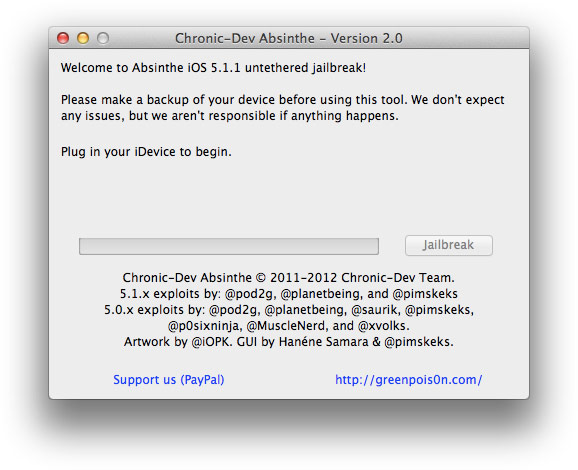Vidv'yazanyy jailbreak for Iphone 4s and Ipad 2 / iPad 3
Відв’язаний джейлбрейк для Iphone 4s і Ipad 2 / iPad 3 Absenthe Jailbreak iOS 5.0 – 5.0.1 – 5.1 – 5.1.1 – 6.0 iPhone 4S / iPad 2 / iPad 3
What can I say.
Update # 1. Added information in the manual in case Absinthe says «If you want to retry jailbreaking, unplug your device and plug it back in».
Update # 2. Barely a day, and a utility already updated to version 2.0.1. Links to the instructions replaced.
Update # 3. URL again replaced, this time with a dedicated update 2.0.2 with support for the new collection of iOS 5.1.1 for iPhone 4 - 9B208.
Update # 4. Again, we replaced the reference, since version 2.0.4 released with support for the new iPad 2.
Full list of supported devices:
iPad:
- IPAD (iPad1, 1);
- iPad 2 Wi-Fi (iPad2, 1);
– IPad 2 Wi-Fi + GSM (iPad2, 2);
– IPad 2 Wi-Fi + CDMA (iPad2, 3);
- The new iPad 2 Wi-Fi (iPad2, 4);
- The new iPad Wi-Fi (iPad3, 1);
- The new iPad Wi-Fi + GSM (iPad3, 2);
- The new iPad Wi-Fi + CDMA (iPad3, 3).
iPhone:
– IPhone 3GS (iPhone2, 1);
– IPhone 4 GSM (iPhone3, 1);
– IPhone 4 CDMA (iPhone3, 3);
– IPhone 4S (iPhone4, 1).
iPod touch:
- IPod touch 3rd generation (iPod3, 1);
- IPod touch 4th generation (iPod4, 1).
Below - the procedure for unlinked jailbreak iOS 5.1.1. Supports all platforms: OS X, Windows and Linux.
Connect your device to the PC USB-cable and back up all your data via iTunes.
Вирушайте в меню Установки> Основні> Скидання і натисніть «Видалити контент і настройки». На Greenpois0n.com спеціально зазначено, що так процес джейлбрейка пройде «набагато швидше». Чесно зізнаємося – на наших пристроях ми скидання не виконували, але якщо підете нашого прикладу, врахуйте – всі дії ви робите на свій страх і ризик;
Download Absinthe 2.0.4 awaited link from Greenpois0n.com
Unzip and run.
There are times that at the end of the process there is an inscription in Absinthe «Hmm ... something seems to have gone wrong ... trying to recover», then «If you want to retry jailbreaking, unplug your device and plug it back in».
- The device iTunes page click "Restore";
- After restoring the firmware, click "Set as the new iPhone»;
- Reopen Absinthe and click «Jailbreak»;
And do not forget to restore all your content from the settings from a backup using iTunes.
We failed. And you?
If you are unable to jailbreak or need advice please contact 380979661803. Jailbreak (flashing) IPhone 4s / 4G in Uzhgorod
Comments are closed.