Новини | KOmP Systems Швидка комп'ютерна допомога
What is the product box (BOX)?
Overview of LicensingBox versions of products - boxes of licensed software that can be purchased at retail outlets or in any retail company that sells software. Features boxed:
Buying Microsoft software in a boxed version is an easy way to buy software for retail users and small organizations, but it is often the most expensive. So, for example, for organizations buying 5 or more licenses, volume licensing programs or purchasing software pre-installed with new computers will be a much more cost-effective way to purchase products. The high cost of boxed versions is quite understandable - in addition to the right to use the product, the price includes the production and delivery of all accompanying materials. However, there are special versions of desktop products designed for home use, the cost of which is significantly lower than their business counterparts. An example of such a product is Microsoft Office Home and Student 2010. There are also academic versions of some Microsoft boxed products designed for educational organizations, students, and teachers. Content boxed version may differ from product to product, from version to version. Get information about the composition of a particular product can be Center for information and technical support for Microsoft. |
||
  |
  |
Features LicensingWhen purchasing the boxed version and receiving everything necessary to install the product, you should not forget that the purchase of software is the purchase of a license, that is, certain (limited) rights to use a specific product. For boxed versions, these rights are governed by the terms of the End User License Agreement (EULA). The EULA stipulates such important aspects of use as the number of installations under one license, the possibility of transferring the product to another PC, the need for activation and the availability of technical support from Microsoft, and also lists the necessary components to confirm the legality of the software. License Agreement by often distributed electronically and displayed the first time you launch the product. Web page examples. For 90 days from the date of purchase of any boxed server product and any copy of Windows Professional, customers may purchase Software Assurance through one of the Volume Licensing programs. This offer does not apply to boxed versions of desktop applications. The right to use the previous version (Downgrade) is not available for box licenses, with the exception of some development tools and servers. In the boxed versions of a wide range of products, including operating systems, desktop applications, servers, games and equipment. Details of the products Microsoft, which offers the boxed version, and business requirements are available in the document "List produktіv Microsoft» or quarterly renewable document "Licensing the right to use products Microsoft». |
  |
  |
||
Methods of acquisitionYou can buy boxed versions of the main products in retail outlets, in online stores or through Microsoft partners. Because Microsoft does not sell its products directly to end users, there is no suggested retail price. Estimated prices for the products you need can be found at Center for information and technical support for Microsoft. The final price you can find out directly at the points of sale. Features purchasing licenses:
|
||
 
|
  |
ActivationSome Microsoft products boxed copy protection technology. Activation Center. |
  |
  |
Access to packaged productsProof licensed user rights are COA (Certificate of Authenticity), pasted on the box. Certificate of Authenticity (COA) is a sticker that helps you and your customers identify genuine Microsoft Windows software. Without a certificate of authenticity, your customers are not allowed to run their Windows software because it is considered unlicensed (pirated) and illegal. To further confirm the license rights and accounting purposes we recommend to store package information media (discs with hologram, if they are a part of the product) and documents confirming the purchase.
|
To get the boxed version of Windows, please contact the Call-center by phone 380979661803
Windows 7: How to license "piratku"?
Purchasing operating system licenses is one of the mandatory lines in the IT budgets of almost all companies. In this way, the legality of its activities is demonstrated, and users can receive technical support. However, many companies still use a variety of operating systems, including those that do not always belong to the Microsoft Windows family, and are not always licensed. This article will describe the main steps that companies need to take in order to successfully license them through the example of the legalization procedure. Windows 7.
OS Windows 7 became available to organizations in August 2009 (with a corporate subscription), while its official retail appearance was at the end of October 2009. Interest in the system was expressed in the high download rates of beta versions of the new Windows, which were introduced in January and May of that year.
Note, however, that almost simultaneously with test versions and computer manufacturers operating system (designed to work in March 2010), on the web and in retail "sales" appear "pirated" copies Windows 7Created on the basis of these distributions. They have gained some popularity not only among end users, who traditionally install similar systems on existing PCs, but also in the corporate sector. However, in addition to them, companies often have other operating systems - for example, older versions of Windows (Microsoft estimates the share of Windows XP reaches 80%) or operating systems from other vendors (such as Linux or MacOS). In such circumstances, the task facing the company, which plans to move to legal versions Windows 7 and has a different OS on a computer, is to choose the least expensive options for licensing.
Set legal
In total, Microsoft offers three main scenarios for the transition to the legal version of Windows 7. This is the purchase of the so-called "solution for licensing the installed operating system Windows 7 Professional" (Get Genuine Windows Agreement, GGWA) or its "version" for GGWA Academic, buying the "version for Licensing an Installed Operating System ”(GGK). Consider each of the scenarios separately.
The GGWA Academic “Version” (GGWA-A) (effective November 1, 2009) is designed for educational institutions under Open License licensing. Here the basic editions of Windows 7 - Windows 7 Initial and Windows 7 Home basic fall under its action. Similarly, GGWA's GGWA-A offer applies to orders from 5 licenses.
The GGWA licensing program applies to organizations that have at least 5 computers with an installed OS that requires legalization. In this case, the company places an order for the corresponding item in the price list under the Open License licensing program from its Microsoft software supplier. If Windows 7 was already installed in the company from the original distribution (but was "broken" by various activators), it is necessary to reinstall the OS from a legal medium. This procedure must be performed to receive technical support from Microsoft, as it is not detected by users running an OS installed from non-genuine distributions. Windows media can be ordered for an additional fee from Microsoft partners. After reinstalling the system, you will need to attach a special sticker (certificate of authenticity, COA) to the computer case for a maximum of 30 days. If Windows 7 is installed from the original disk image, then the company only needs to place a sticker on the PC. Activate system can be done with the help of a multi-installation key, which will be provided at the time of purchase.
When purchasing GGWA company receives the right to use not only Windows 7, but all her previous OS versions (up to Windows 95).
Purchasing Upgrade Licenses is another way to obtain a license system that is relevant to organizations that already use legal versions of previous Microsoft Windows operating systems. Installing the operating system on a "clean" hard drive using such distributions is illegal.
"Version for licensing the installed operating system" (Get Genuine Kit, GGK) is used in the scenario of legalization of an IT park consisting of a small number of machines (from 1 to 5 licenses). This can be a small organization or, alternatively, a home user with several PCs. At Microsoft, they are called Home Based Office (a concept similar in meaning to SOHO). Just like the GGWA, the GGK license allows you to legalize an already installed version of Windows 7 (and any other OS, including the beta version), which could be "pirated" or counterfeit (it is illegal to install a computer assembler computer when purchasing equipment).
Currently (October 1, 2012) the market is only one solution for licensing option already installed Windows 7 - GGWA.
For more information about the service, please contact the Call-center by phone 380979661803
Jobs died Stіv
One of the founders of Apple, Steve Jobs died on Wednesday after heavy and prolonged illness at the age of 56 years.
“Компанія Apple втратила творчого генія, а світ втратив чудову людину. Ті з нас, кому пощастило знати Стіва і працювати з ним, втратили дорогого друга і надихаючого наставника. Стів залишив після себе компанію, яку міг створити тільки він, і його дух назавжди буде опорою для Apple”, – йдеться в повідомленні на сайті Apple.
Звістка про смерть Джобса миттєво облетіла весь світ, викликавши хвилю співчуття. Одним з перших виступив президент США Барак Обама. Він заявив, що засновник компанії Apple був одним з найбільших американських винахідників і дарував людям радість. “Мішель і я глибоко засмучені звісткою про смерть Стіва Джобса. Стів був одним з найбільших американських винахідників – досить хоробрим для того, щоб мислити інакше, ніж всі, досить сміливим, щоб вірити в те, що він може змінити світ, і досить талановитим, щоб здійснити це”, – заявив Обама. “Зробивши комп’ютери персональними і уклавши інтернет у наші кишені, він забезпечив доступність інформації кожному з нас і зумів зробити інформаційну революцію так, щоб вона була зрозуміла на інтуїтивному рівні і приносила людям радість”, – підкреслив президент США. При цьому Обама зазначив, що найбільшим доказом величі Джобса служить те, що про його смерть багато людей дізналося саме завдяки створеним ним мобільним пристроям. “Стів любив говорити, що жив кожен день так, наче це був його останній день. І завдяки цьому він змінив наше життя, бізнес і зумів досягти рідкісного в людській історії звершення: він змінив те, як кожен з нас дивиться на світ”, – заявив американський лідер. “Він приніс радість мільйонам дітей і дорослих”, – уклав він.
Former California Governor Arnold Schwarzenegger suggested that Steve Jobs lived "California Dream every day of his life, he changed the world and inspired all of us."
Відгукнулися на смерть Джобса засновники Google Ларі Пейдж і Сергій Брін. “Я дуже, дуже засмучений новиною про смерть Стіва. Він був великою людиною, досягшим приголомшливих успіхів і демонстрував дивовижний талант”, – написав Пейдж в Twitter. “Стів, твою жагучу тягу до досконалості відчуває кожен, хто доторкався до якого-небудь продукту Apple. Усі ми в Google, і індустрія в цілому, будемо дуже сумувати за тобою”, – заявив, у свою чергу, Брін.
Глава Microsoft Білл Гейтс висловив думку, що деякі здатні дати світові те, що дав його друг Джобс. “Звістка про смерть Стіва Джобса стало дійсно сумним для мене. Я і моя дружина Мелінда висловлюємо щирі співчуття його родині, друзям і всім тим, кого торкнулася робота Стіва”, – написав Гейтс.
Facebook founder Mark Zuckerberg called Jobs his "mentor and friend."
Russian President Dmitry Medvedev expressed his condolences to the family, friends and fans of Steve Jobs.
In February this year, one of the doctors suggested that Jobs would live no more than six weeks.
Коли Джобс заявив про свою відставку, він не пояснив, чи пов’язана вона з погіршенням здоров’я. “Завжди говорив, що, якщо настане день, коли я не зможу справлятися зі своїми обов’язками глави Apple, я буду першим, хто вам про це повідомить. Нажаль, цей день настав”, – написав він у своєму листі раді директорів.
The day before the death of Steve Jobs hosted a presentation of iPhone 4S.
Стів Джобс заснував Apple разом зі Стівом Возняком і Рональдом Уейном в 1976 році. У 1985 р. він покинув компанію через розбіжності з вищим керівництвом, в 1997 р. повернувся, а з 2000 р. очолював Apple. В останні роки компанія займає одну з провідних позицій на ринку IT-технологій. Капіталізація Apple оцінюється в $ 338 мільярдів.
How to choose a power supply? What PSU to choose?
 Power supply unit - An integral part of any system unit from which all components are powered computer. PSU and buy any suitable, as, unfortunately, do many novice users.
Power supply unit - An integral part of any system unit from which all components are powered computer. PSU and buy any suitable, as, unfortunately, do many novice users.
Computers can be used for different purposes, so you should also buy the most expensive and feature-rich power supply cheap office machines: the cost does not justify itself.
It should be noted that you should not even consider cheap Chinese blocks as candidates for purchase: they are usually of low build quality, and the voltage supplied to them often does not meet the required standards. This is exactly the case when the "miser pays twice", because having spared a few hundred rubles for a power supply from a well-known manufacturer, you will get additional problems now or in the future.
All power supplies are characterized by the maximum power they can produce. The larger it is, the greater the load in the form of computer components can "pull" the power supply. In practice, this means, for example, that if you can easily connect no more than 2-3 hard drives to a simple office computer with a 400-watt power supply, then to the same unit with an 800-watt power supply - you can already connect 5 hard drives and the power reserve will remain.
What power supply is recommended for purchase?
 First of all, pay attention to the model and from such distinguished manufacturers as FSP, Thermaltake, Powerman.
First of all, pay attention to the model and from such distinguished manufacturers as FSP, Thermaltake, Powerman.
Next, you need to look at the output of the power supply and the way in which computer you want to install it.
Given the low cost power supply at the moment, can be installed even in simple machines units on the margin.
For the average office computer is quite suitable for the power supply of 400-500 watts for a home machine, which sometimes run game, better to install the power supply capacity of not less than 600-700 watts.
Finally, if your goal - the selection of a power supply for a gaming machine with a productive processor, multiple graphics cards (or one strong) and a pair of hard drives, it is best to buy a power supply with a capacity of at least 800 and preferably 1000 watts ...
Do you need help? Call our specialist 380979661803 give you advice and offer the very best PSU to your budget and needs.
Which antivirus is the best? Which antivirus to choose?
 Загальновідомо, що комп’ютер повинен бути надійно захищений від шкідливих програм (вірусів). Для цього на нього повинен бути встановлений якісний антивірус, який повинен регулярно оновлюватися. Погляди більшості користувачів звернені на широко розрекламовані платні антивіруси. Багато начулися про Антивірус Касперського, Доктор Веб і інші, але тих, хто чув про їх безкоштовні аналоги, набагато менше. Давайте спробуємо розібратися Which antivirus is the best?
Загальновідомо, що комп’ютер повинен бути надійно захищений від шкідливих програм (вірусів). Для цього на нього повинен бути встановлений якісний антивірус, який повинен регулярно оновлюватися. Погляди більшості користувачів звернені на широко розрекламовані платні антивіруси. Багато начулися про Антивірус Касперського, Доктор Веб і інші, але тих, хто чув про їх безкоштовні аналоги, набагато менше. Давайте спробуємо розібратися Which antivirus is the best?
Most inexperienced users do not know anything about the availability of free anti-virus, but nevertheless, they are, even free of charge, have most of the features of their "big brothers", and why they had to concede.
With free antivirus deservedly the best are Avast! Home Edition (The program is free for home use) and AVG Free Antivirus.
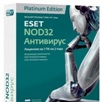 After analyzing the opportunities these programs, we can say that if a user no special requirements - availability firewall, anti-spam functions - to protect it fraudulent messages to verify their applications in a secure environment - "SandBox", is a free antivirus little inferior paid.
After analyzing the opportunities these programs, we can say that if a user no special requirements - availability firewall, anti-spam functions - to protect it fraudulent messages to verify their applications in a secure environment - "SandBox", is a free antivirus little inferior paid.
Look at our brief review of the company's products are absolutely nvyh Symantec Norton One and Norton 360 everywhere
What are the disadvantages of free antivirus?
Until znachuschim disadvantages of free antivirus include, of course, no possibility of using these programs for commercial purposes and organizations, as well as the worst level of product support, partially offset by the integral documentation.
 In conclusion, we note that ideal antivirus in terms of search and Malware no, and no guarantee that one antivirus, whether that charge, which is free, can detect and remove all types of malware.
In conclusion, we note that ideal antivirus in terms of search and Malware no, and no guarantee that one antivirus, whether that charge, which is free, can detect and remove all types of malware.
To ensure the removal of all viruses from your computer we recommend using one additional full-time antivirus and antivirus scan utititu such Free DrWeb CureiT !, What does not interfere with regular programs. You can always buy antivirus in our company or for free consult by phone: 380979661803.
If you have a problem with the computer, but the Internet is still use our remote computer help.
As we know, not all antivirus protects against viruses extortionists.
BSOD or blue screen of death
Операційна система Windows з дня свого народження ніяк не могла похвалитися своєю стабільною роботою, ніж на довгі роки надихнула творчий потенціал своїх критиків. Тим не менш, користуватися чимось потрібно, тому доводиться миритися з тим що є, періодично отримуючи в нагороду помилки, зависання і інші аномальні явища системи.
To somehow able to understand the most critical errors, the developers implemented since version 1.0, a special "window last breath," or as it is officially called the "Blue Screen of Death» blue screen of death (BSOD). In later versions of the operating system by adjusting the blue windows registry can be exchanged for another, but it sounds as if the person before hanging suggest to choose the style of rope.
Screen BSOD errors associated with the core system, що відбувається в чистому вигляді досить рідко. Набагато частіше до помилки призводять нестабільно працюючі драйвери, що працюють в режимі ядра. У часи Windows 9x драйвери намагалися влізти в «кільце 0» захисту системи, щоб працювати ефективніше, але ця ефективність була під питанням через недостатню компетентність програмістів.
Хоча BSOD чесно намагається повідомити важливі відомості про причину своєї появи, видаючи номер стоп-коду, винного драйвера і набору адрес і регістрів, не має сенсу переписувати весь екран на папірець і диктувати її по телефону службі технічної підтримки чи знайомому програмісту – за цими даними виявити реальну проблему вкрай важко. Фактично, екран лише «пригальмовує» Windows від перезавантаження, щоб встигнути заповнити журнали помилок, вивантажити дамп пам’яті і, можливо, викликати один з багатьох «докторів», які дати більш повну інформацію. Якщо і в даному випадку аналізувати ситуацію нікому, то є можливість повністю відключити поява BSOD – система буде просто перезавантажуватися.
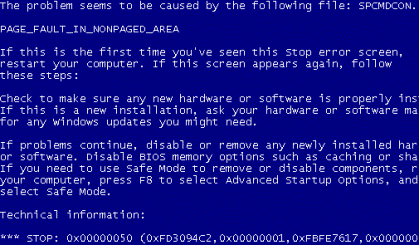
Найбільш часто синій екран смерті з’являється при помилках драйвера відеоплати, при роботі з підключуванням на льоту зовнішніми пристроями, при збоях оперативної пам’яті, при перенесенні жорсткого диска з системою на іншу платформу. У Windows 9x такий екран міг з’явитися при спробі запису на зіпсовану дискету, тому поява екрану можна було ігнорувати (але не завжди).
In any case, the simple user BSOD still a terrible sign that it is time to finally keep the data immediately and prepare to reinstall the system. Computer help . We always will solve this problem!
In future articles we will focus in detail on some of the "major" errors that cause this blue screen.
What is Licensing?
Програмне забезпечення, подібно до інших об’єктів інтелектуальної власності, таких, як музичні та літературні твори, захищене від несанкціонованого копіювання законами про авторські права. Закони про авторські права передбачають збереження за автором програмного забезпечення деяких виключних прав, одне з яких — право на виробництво копій програмного забезпечення.
При придбанні програмного забезпечення ви, насправді, придбаєте ліцензію, яка дає вам право на використання цього ПЗ. Умови використання програмного забезпечення (наприклад, можливість переносу на інший ПК, право використання попередніх версій) фіксуються в угоді, яка супроводжує поставку продукту. Найрозповсюдженіший варіант такої угоди — «Ліцензійна угода кінцевого користувача». Вона супроводжує продукти, що постачаються разом з новими комп’ютерами (OEM) або окремо в роздрібному продажу (коробкова версія) і частіше за все доступна в електронному вигляді та відображається під час першого запуску продукту. Користвач повинен погодитися з її умовами перед встановленням програмного забезпечення. Ознайомитися з правилами використання деяких OEM або коробкових версій програмного забезпечення до його придбання можна на сторінці Приклади ліцензійних угод.
Якщо продукт придбано за однією з програм корпоративного ліцензування, то діють права використання програмного забезпечення Microsoft, наведені в документах «Ліцензійні права на використання продуктів Microsoft» та «Список продуктів Microsoft». Ці документи разом з текстом корпоративної угоди, в межах якої придбавається ПЗ, визначають умови використання такого програмного забезпечення.
There are three main ways to buy licenses to products of Microsoft:
 |
Korobkova license (FPP) - contains the disk in a color box, user manual and certificate of authenticity sticker (COA). |
 |
OEM-license (Original Equipment Manufacturer) - software license for sale with new computer equipment. |
 |
Програми корпоративного ліцензування — найвигідніший спосіб придбання ПЗ Microsoft для організацій. Корпоративне ліцензування передбачає значні знижки, полегшене розгортання і використання ПЗ, та дозволяє і дозволяють прийняти до уваги розмір компанії та інші особливості Вашого бізнесу. |
Для більшості ліцензій на продукти Microsoft Ви можете обрати опцію програми підтримки Software Assurance що дозволить Вам отримати максимум від інвестицій в програмне забезпечення. Програма підтримки Software Assurance надає можливість безкоштовного переходу на нові версії ПЗ, переміщення ліцензій, розстрочку платежів, послуги з планування та розгортання ПЗ, технічну підтримку 24х7, тренінги, онлайн-навчання, служби підписки TechNet та безліч інших переваг, що значно полегшують роботу та зменшують витрати організації. Детальну інформацію про ці та інші можливості Ви можете знайти на сторінці переваг Software Assurance
The license rights are generally different for different categories of products.
Most license agreements prohibit the transfer of software for temporary use or lease.
В тому випадку, якщо організація планує використовувати програмне забезпечення в режимі аутсорсингу, тобто не купляти його для себе, а орендувати у постачальників послуг, їй необхідно звертатися лише до постачальників, які мають спеціальну угоду з Microsoft — Service Provider License Agreement. Див. подробиці на сторінці «Оренда послуг у постачальників ПЗ». Інформацію про ліцензування для інтернет-кав’ярень і комп’ютерних клубів, а також інших організацій, що здають ПЗ в оренду, наведено на сторінці «Організаціям, що здають ПК в оренду».
Do you need help with software licensing in Uzhgorod, Mukachevo, HUST, Tiachev, Rahov and large bullock contact our specialists will help you. online form on the website. We will get back to you.
Microsoft has opened a pre-order on Windows 8
Microsoft has opened a pre-order October 12 on Windows 8 Pro, according to a blog company.
Peredzamovyty can both DVD to upgrade to Windows 8 Pro, and computers largest manufacturers (Acer, ASUS, Dell, HP, Samsung and Sony) pre-installed with the new OS.
Boxed version upgrade to Windows 8 Pro will cost $ 70;
Those who have purchased or will purchase computer to Windows 7 from 2 June 2012 to 31 January 2013, an upgrade over the internet cost only $ 15.
The full retail version of Windows 8 Pro will be released - will buy only OEM-version (usually this means the installed OS), and in this case, according to online retailer Newegg, it will cost $ 140.
All announced higher prices will apply until the end of January 2013, and then grow significantly.
Операційна система Windows 8 відрізняється від попередньої новим інтерфейсом Metro, а також тим, що вона оптимізована для використання на планшетних пристроях. Одна з версій нової ОС (Windows RT) призначена саме для таких пристроїв і буде працювати на процесорах з архітектурою ARM. Попередню ОС Microsoft Windows 7 можна було встановити тільки на комп’ютери з процесорами архітектури x86.
Simultaneously with the release of Windows 8 Microsoft will release its own tablet Surface on this OS.
Windows 8 can be ordered in us contact.
Errors when connecting
Pomilka 650, "The remote access server is not responding":
Pomilka 619 "configured incorrectly security VPN connection, VPN-traffic is blocked on the way to the gateway or VPN configuration does not take effect"





