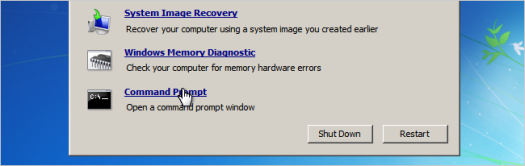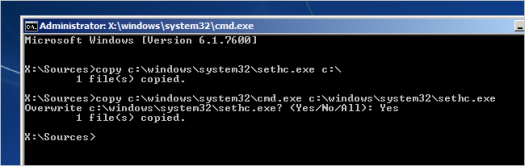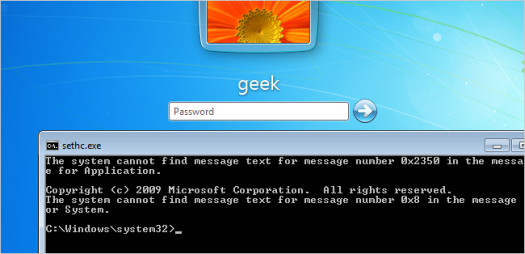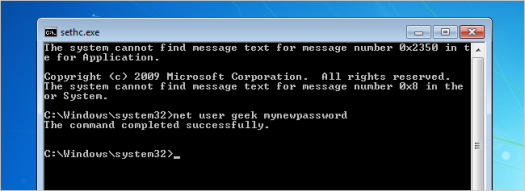How to reset the password on startup in Windows 7
How to reset the password on startup in Windows 7
Як змінити пароль в Windows. Ви забули свій пароль і зараз вам дуже сумно? Не сумуйте, адже існує дійсно простий спосіб скинути пароль Windows 7. Все що вам потрібно – це копія інсталяційного диска Windows і одна проста команда. Для того щоб змінити пароль у операційній системі Windows 7, потрібно виконати наступні дії, які описані в статті.
For Reset Password in Windows 7 you need:
Download the disk from Windows and select "Repair your computer" (Repair your computer) with the bottom left corner.
Go next until you see the option open command prompt (Command Prompt), which you must select.
Now, you must first make a backup copy of your original file zalypayuchyh keys.
copy c:\windows\system32\sethc.exe c:\
Now copy the executable command line (cmd.exe) over the executable zalypayuschyy keys:
copy c:\windows\system32\cmd.exe c:\windows\system32\sethc.exe
Restart your computer.
When he reached the screen with a password, press 5 times down Shift, and you will see a command prompt in administrator mode.
Now to reset the password for Windows 7 - just follow the following command, replacing the username parameter (in this example - geek) and password (in this example - newpassword) to preferred a combination of:
net user geek newpassword
That's all Windows 7 password is changed.
So if you want to return the original file sethc.exe is load your computer with the installation CD, open a command prompt and copy the file c: sethc.exe back to c: windows system32 sethc.exe.
That's all that how to change password at startup in Windows 7
Comments are closed.