What to look for when purchasing your computer
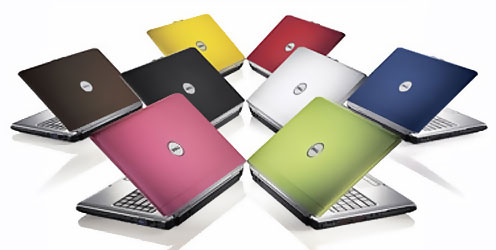 Today there is a great variety of proposals, opinions, etc. a beginner in this business is often confused - what should he choose, "brand" (a computer with a name - like Mercedes) or assembled. All the more, the task becomes more difficult if among acquaintances there are no "dedicated and enlightened" experts in computer hardware who could disinterestedly advise and protect from mistakes that all beginners, independent users usually go through. If there is such an acquaintance - feel free to contact him, beforehand it is better to know what the configuration is, what the assembly is, what the brand is... At the expense of the brand - which Mercedes is better and more reliable? Assembled in Germany or Turkey? Similarly, computers assembled somewhere in a factory in America by some narrow-profile engineer (or, most likely, several engineers - they are narrow-profile!) are trusted more than computers assembled by our native broad-profile young specialist. But here it is also important what the computer is made of - brand from "branded" components, which are also made in "Zakhoda", and our assembly - what will be made of - it is as our specialist decides or as you order (see configuration below) in every case, the computer must work and perform the necessary tasks - regardless of where and by whom it is assembled. With high-quality assembly and installation of software, these tasks are performed faster and with fewer computer hangs - but a high-quality assembly is not necessarily a "branded" assembly...
Today there is a great variety of proposals, opinions, etc. a beginner in this business is often confused - what should he choose, "brand" (a computer with a name - like Mercedes) or assembled. All the more, the task becomes more difficult if among acquaintances there are no "dedicated and enlightened" experts in computer hardware who could disinterestedly advise and protect from mistakes that all beginners, independent users usually go through. If there is such an acquaintance - feel free to contact him, beforehand it is better to know what the configuration is, what the assembly is, what the brand is... At the expense of the brand - which Mercedes is better and more reliable? Assembled in Germany or Turkey? Similarly, computers assembled somewhere in a factory in America by some narrow-profile engineer (or, most likely, several engineers - they are narrow-profile!) are trusted more than computers assembled by our native broad-profile young specialist. But here it is also important what the computer is made of - brand from "branded" components, which are also made in "Zakhoda", and our assembly - what will be made of - it is as our specialist decides or as you order (see configuration below) in every case, the computer must work and perform the necessary tasks - regardless of where and by whom it is assembled. With high-quality assembly and installation of software, these tasks are performed faster and with fewer computer hangs - but a high-quality assembly is not necessarily a "branded" assembly...
Configuration is what any computer consists of, that is, what spare parts, as for the car, but in fact it is not spare parts, but components (probably, the difference is that the spare part can be called any thing, without which, even , the car will go, and the components are already components of the computer, without which either it will not work at all, or something important will not be (sound or CD reader…) Typical question to the buyer in the store or computer company - what configuration Typical answer - I do not know, I was advised to have more memory, so the hard drive was to be at least… Although there is an easier answer - and what can you buy for that amount? This is if you trust the seller, what the seller should ask - What tasks are you going to perform on the computer? Or the seller already has a bunch of prepared prices for gaming, office or other computers and he shows you and tries to convince you of the advantages and disadvantages of a particular configuration.
Here is a typical configuration com:
- Processor (stone) - the thing that calculates, differ in speed, by company (Intel, AMD) For modern toys - better pentium 3 with a frequency of 500 and above, for the office will go and a simple pentium - but this is a rarity today, so although b Celeron (Intel) Pentium 2-400, the latter is also suitable for the Internet (
- Memory - brains that think the more brains, the better - today they are cheaper than ever (prices are still going down), it is better to take 128 or more, but 64 is enough, the main thing is that the memory is good (it often happens with sclerosis - from unknown manufacturers...but there are exceptions) Take the memory of well-known manufacturers - Hyundai, Samsung, Siemens, etc. – even if you pay more, then fewer problems may arise – very often the “left” memory fails...
- Winchester is a permanent memory where all your work, toys, etc. will be recorded (like a cassette in a tape recorder), also the more, the better - prices for hard drives (they are screws or hard drives) are falling, price dependence is not proportional to the volume of the screw - a 20 GB screw will cost only 10-15% more than a 10 GB screw. Everyone chooses the manufacturer of screws according to their taste - the main thing is the guarantee - screws, like other data carriers, can "fall" (rarely, but it happens - up to 1-2% in the course of 2 years of operation), so be sure to ask the seller how he fulfills the warranty (the usual warranty for IDE screws is 2 years, in the event of a possible breakdown during this period, if there is no mechanical damage to it, you must replace or repair it)
- Motherboard (motherboard, motherboard) - it was necessary to start a conversation about configurations with it, everything sticks to the motherboard (or everything is stuck into it - which one is more convenient), it depends on the motherboard which processor you can stick into it, which memory to install and how much and what can be installed in it (video card, sound card, modem, network, etc.) Typical questions - the manufacturer (brand is of course better, but not proportionally more expensive than "speed" - for example, how did ASUS check it for $120 and NO NAME for $70 on a BX chip, that is, as if the same in all respects, except for the “name”, in frames per second in a cool 3D toy - on ASUS it was 5% more than on another ...) ATX or AT mother is computer power management - it is at your discretion, AT mother with a suitable case is cheaper, and in my opinion, pressing the power button one more time is much easier than watching how the system does it...
- A video card is an important thing in a computer, thanks to it we see what we see (well, without a mother, memory, processor, we would not see anything on the monitor screen either). The video card has a name, manufacturer, memory and possible bells and whistles (TV output, TV input or something else). The principle of choice is usual - more money, better video card. But the principle of more memory - better video does not always work... Voodoo 3 2000(3000-5500) 16 Mb - a good choice for a gaming computer. Any S3 4Mb will do for the office. In some motherboards, the video card is built-in (integrated) - not the best choice, but cheap.
- Housing - this thing is called a processor by newcomers, in fact, the housing is a housing or a system unit - it is where all the components listed above are attached. Of course, the power unit is built into the case. There are ATX and AT corps, (more precisely, power supply units). It is not difficult to guess that the colors, type, and shape of the case do not affect the operation of the computer (although there are many people, especially in Turkey, who cannot be convinced of this)
- Monitor - here as a TV, more expensive and more diagonal, the better.
- CD-ROM is a device for reading compact discs, more high-speed type is better, but with experience the pursuit of speed passes - better more branded (I have not seen better TEAC- 32x or 40x). In high-speed sitting, an unbalanced compact makes a lot of noise (vibrates) and is difficult to read at the same time - the machine can freeze because of this, because TEACs are heavy in themselves (namely, the rotation mechanism in them is heavier than in other CD-ROMs), the noise is almost inaudible ...and reading is better.
- The modem can be internal or external - I didn't notice the difference, although they say it's worth it (in the price, that's for sure - the external one is more expensive for the "case, power supply unit and cable"). For our lines, the principle is the same, more expensive is better, a cheap one may not earn at all (do not keep the line) - but no matter what - it is better to try both, if there is an opportunity.
- Sound card, columns, keyboard, mouse, floppy disc drive for 3.5 "- is your choice if you are not a musician and not refined connoisseur of music, built in zvukovuha nurse or any cheap $ 10 go, columns 5 bucks
There are ads on the configuration and decoding:
Celeron-600/P3-BF/10.2Gb/64Mb/16Mb/48x/15″ Samsung - A computer with a processor Seleron, frequency 600 MHz, the motherboard P3-BF (Asus), 10 hyhobaytnыm screw 64 megabytes (m) of RAM, 16 MB of memory video card (or video
З / Б P-III-733 / i815 / 20.4Gb / 128Mb / 16Mb (TV-Out) / CD-RW TEAC / SB - The system unit, processor Pentyum 3 with a frequency of 733, marjoram i815, 20Gb screw, 16Mb video memory on the video card is a video output (to TV, VCR ...), CD-RW - reader-recording (overwriting) Compact disc
That's all about the typical configuration of a modern personal computer. There are also various peripherals - printers, scanners, cameras - here if there is a need, you can always buy, and the later this need arises - the cheaper you will buy, because the prices are steadily going down. I would not advise you to buy a printer (scanner or camera) if you plan to use it two^-two-two-once-two a month - it is better and cheaper to record your documents on a diskette (3.5″) (only from distributed programs and applications) and print out in some office - these are now on every corner...
Another important thing when buying a computer is the warranty. Everyone gives a guarantee, but everyone respects it in different ways - in some, all breakdowns can be blamed on you, and if you are an inexperienced user, they will be right (they did not use it skillfully, viruses, dropped it, knocked it, connected it while it was turned on, etc.) and of course to repair, but for a certain amount, others like to pull rubber - a month to change a faulty part - prices go down, and the more you stretch, the cheaper you buy... The first will pass with experience, the second - agree in advance how the warranty will be fulfilled ...
Comments are closed.



